New in Version 1.6
This version contains bug fixes, changes to the game logic, more information on the map, landscape mode and adapted layout for iPads.
BUGFIXES
- It was no longer possible to give up the game
- NaN (Not a number) was displayed for "Debt Scrap"
- In iOS 15 the playback with the Web Audio API does not work anymore if you return to the app after a short time (<1 minute) in the lock screen
- The throne ship always arrived one turn too late
New disasters
Three new disasters were introduced: gamma-ray burst, superflare and terrorist
attack.
Superflares occur most frequently with red stars.
Spectral types have effect on trade
Until the last version, spectral types had an effect on the launch speed of the ships, the hotter the spectral type, the faster. Blue stars could launch ships up to half the speed of light, white up to one third, and so on.
Now the spectral type has influence on trade. Rarer spectral types produce
rarer goods, which generate higher trade revenue in the target system.
Spectral types no longer affect launch speed—all spectral types can now
launch ships up to half the speed of light.
One reason for the change was the desire to speed up the game by increasing the
overall ship speed.
Culture ships and speed levels
Culture ships only increase the speed level when the system has maximum
happiness.
Culture ships are too strong if they improve 2 things at once.
Also, the importance of happiness should be strengthened.
Defense under threat of conquest
If the system is expected to be conquered, it was not possible to send a
command to the system to quickly build a battleship for defense.
This is now possible. To show the threat of conquest anyway, the system will be
marked with 2 player colors. On top the colors of the simulated conqueror, on
the bottom the color of the current owner.
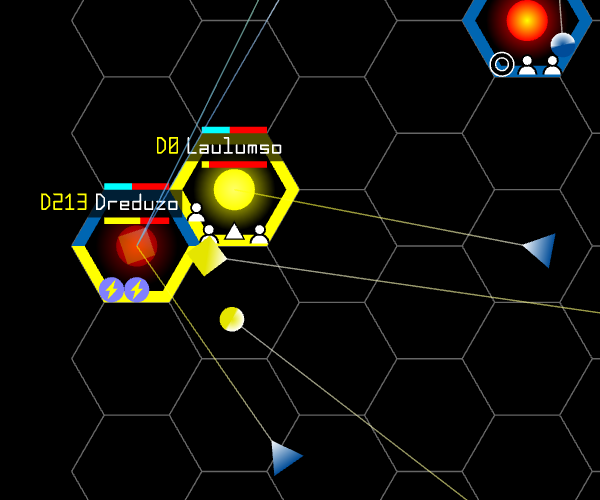
Send colony ships to already colonized system
You can now send colony ships to systems that are already colonized.
Reason: It is possible that the system will be depopulated by a battle or
disaster before the colony ship arrives. Perhaps you observe an enemy
battleship whose arrival would depopulate the system.
Now you have the opportunity to send the ship early and thus have a time
advantage.
Send colony ships to the same destination
It is now possible to send several colony ships from one system to the same destination at the same time.
Reason: When colony ships from multiple players arrive in the same system at
the same time, it depends on several factors who will end up colonizing the
system.
For example Colony ships with a shorter travel distance are preferred, simply
because the ship is still in a better condition after the shorter trip.
But if more colony ships arrive from one player than from the other players,
that player will always win the race.
Admittedly, you will need this option extremely rarely, but on the other hand
there is no reason to limit the player here.
More information at the selected star
In the star info there is now information about incoming fleets, incoming
commands and move commands that have this system as a destination.
This provides a better overview and hopefully helps with planning.
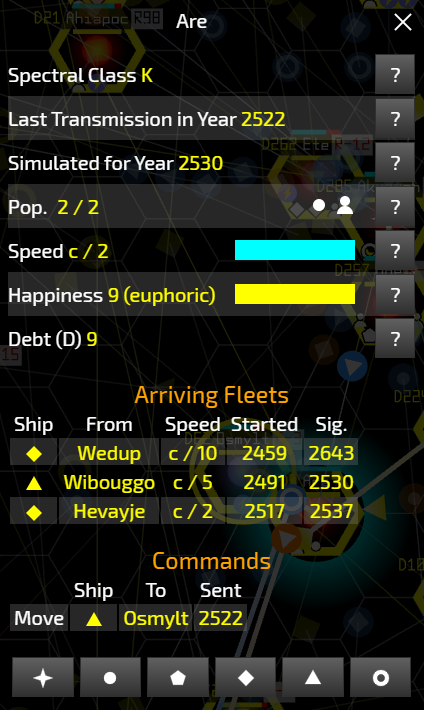
Maximum population visible on the map
For each star you can now see at a glance the maximum population up to which
the system can grow.
This is solved by displaying the missing population units with a minus.
So after exploring a system, you no longer need to go to the star info to see
this information.

Landscape mode and adjustments for iPads
The app can now also be displayed in landscape mode.
The information about the selected field and the selected route are then
arranged on the left, the buttons for building, moving and scrapping on the
right.
In addition, the interface adapts better to larger devices like the iPad.
For example, the lower button bars are no longer stretched across the entire
width, which makes the buttons unnecessary wide.
